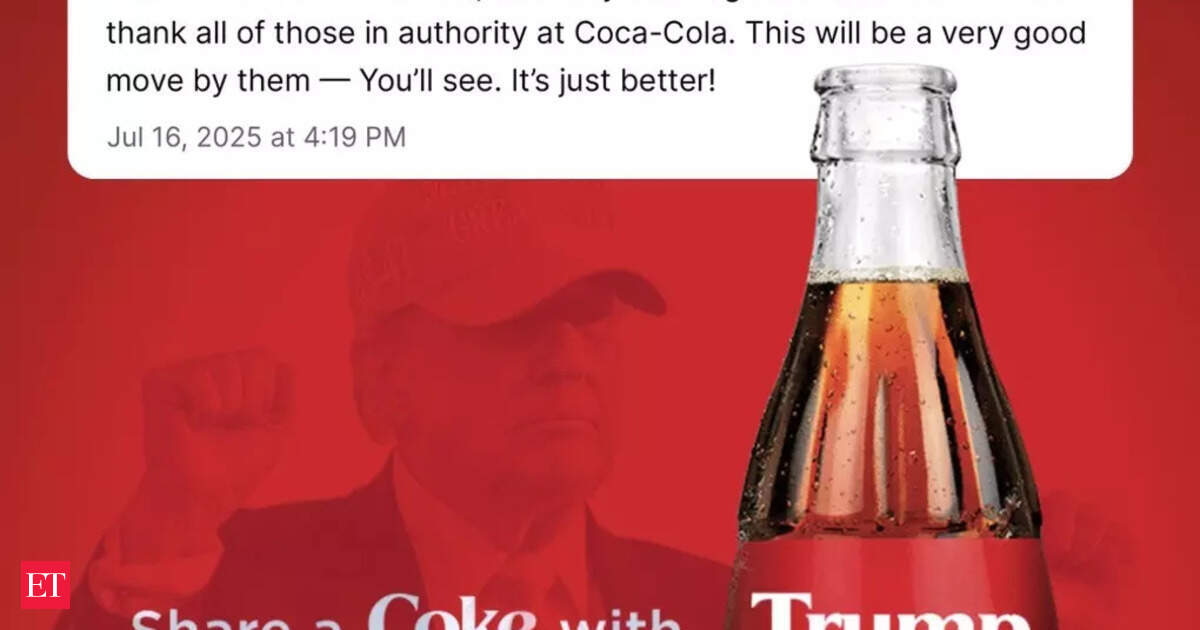The UMANG app (Unified Mobile Application for New-age Governance) is a convenient and user-friendly platform offering almost all EPFO-related services on your smartphone. Whether you want to check your PF balance, raise claims, apply for Scheme Certificates, or activate your UAN, the UMANG app has you covered.
List of EPF services which can be availed through the UMANG app:
Raise and track claims
EPF members can raise a full or partial claim against their UAN directly via the UMANG app. Additionally, pension scheme certificates can be applied for seamlessly without visiting EPFO offices. Track the status (only the non-financial details) of the claims raised against a member ID.
Mutual Fund KYC process got simplified: Now complete your KYC at your nearest Post Office
View passbook
Through the UMANG app, an EPF member can also get a summarised overview of transactions done in their pension account of PF for the last 3 months; the rest can be downloaded as a PDF.
Download Pension Payment Order: EPS-95
This app allows members of the Employees’ Pension Scheme (EPS) to download their pension payment order. This order helps them get their pension once they retire from work.
UAN allotment and activation
EPF members through the UMANG app can generate and activate a Universal Account Number (UAN) for first-time users. According to the UMANG website, “This service leverages secure face authentication, ensuring a seamless and reliable process. Employees can quickly access their EPF accounts without requiring extensive paperwork or manual verification steps.
Other services that can be availed on UMANG App
EPF members can also check the status for any grievances or requests made through the eMigrate web portal and track the final status and the actions taken by the department. Users can get details of all the PF offices in a state and can navigate to the preferred office using Google Maps services. UMANG users can get the details of the total amount submitted for all the employees in the PF account of the organisation for the particular financial year. Register your grievance related to EPFO services, among other services.
How to register to avail EPF services on the UMANG website?
Step 1: EPF members can visit www.umang.gov.in
Step 2: On the upper right side on top, click on the login/register tab
Step 3: Enter your mobile number and verify the OTP on the mobile screen
You have successfully registered on UMANG
How to register to avail EPF services on UMANG app
Step 1: Search for the UMANG app in the Google Play/App Store
Step 2: Click on Install to download the app
Step 3: Click on the ‘Login/Sign-up’ button
Step 4: In the pop-up, choose to share your location for personalised recommendations
Step 5: To register, enter your mobile number & agree to T&C by checking the box
Step 6: Enter the OTP received on your mobile number and click on the submit button.